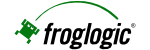From GIT to a full <insert your desktop here> OS image in a few click
Frederic Crozat has been involved in GNOME for 11 years, first as GNOME packager for a Linux distribution formely knowned as Linux Mandrake, where he patched probably all GNOME components one time or another, then since 2002, as a member of GNOME Release Team. During GNOME 3 development, he created a GNOME 3 live image to help people test GNOME 3 before it was released. Since mid 2010, he is working at SUSE on SUSE MeeGo.
Writing code is important, but getting it to users is even more important, if you want to be able to get it tested, have bug reports and do good quality releases.
Unfortunately, many users might have the knowledge to build your software, or are frighten to break their existing system by installing your program, especially when it requires a lot of bleeding edge components.
These days, you can easily create a full OS image, from packages built from tarballs or even checkout, in a few clicks, so your users are able to test your software (it can be just one simple package or an entire desktop environment) stress-free.
This talk will describe the tools which were used to create GNOME 3 live image, which was very helpful for GNOME 3.0 development and test (and advocacy).
Those tools include things like SUSE Studio, Open Build Service and Kiwi.